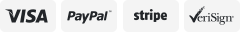-40%
Upgraded Tourbox NEO Photo and Video Editing Console, Advanced controller wit...
$ 66
- Description
- Size Guide
Description
Meet New TourBox NEO -Upgraded Functions TourBox NEO IsNEW Innovative Controller Dedicated For Digital Content Creators. Upgraded
Version: New Tourbox NEO -Upgraded electronic components More accurate and
smoother sense of control. Add Pressing Function(Knob & Dial). Whether you are
using graphic design software, such as Photoshop, Lightroom, Illustrator and
Capture One, drawing software, like Clip Studio Paint, Comic Studio and SAI,
or video and audio editing software, like Final Cut Pro, Premiere, After
Effects, DaVinci, Audition and C4D,etc. Add Pressing Function(Knob & Dial) The
Ultimate Controller for Creators This powerful tool is like an extension of
your hand, helping you to create, think and control in intuitive way. By
simply matching the shortcut keys of the target software to TourBox, you can
operate the software more easily and edit more efficiently. Whether it is a
rotation or the press of a button, it can be set as a keyboard shortcut or
built-in function of the TourBox console to meet the operating needs of
various software. Previous page Design for In-depth Application Scenarios 1.
Efficient and Accurate Brush Control 2. Powerful Parameter Controls Design for
In-depth Application Scenarios 3. Smooth and Seamless Navigation 4. Quick and
Easy Tool Switching Next page Powerful, Customizable and Easy-to-Use
Significantly Increases Efficiency in a Natural and Immersive Way. As any
photographer or illustrator knows, drawing, editing and retouching consists of
many repetitive motions. We designed TourBox to make 90% of repetitive work
easily achieved with simple movements: twists, scrolls or clicks. It works
perfectly independently or in conjunction with your mouse and graphic tablet
in a natural, intuitive way, saving you time and effort. Preset System
Lightroom Preset Tutorial The knob, wheel, dial, and buttons can be operated
independently or in combination. You can adapt TourBox to various editing
software by setting as many as shortcuts or built-in functions. The console
can manage multiple preset configurations, which can be imported or exported.
These presets target different software and workflows, and can be quickly
switched at any time. Share how you use TourBox with other creators and let
them know about your preset configurations! Tag System and Prompt System
Editing software should come with easy-to-read label shortcuts that illustrate
its functions. Say goodbye to hard-to-remember shortcuts that involve press
keys on a keyboard, and enjoy a powerful, intuitive tag system instead. An
interactive HUD stays on screen at all times and you can make a visual
navigation map pop up with just one click. You do not have to remember
complicated functions anymore. The unique shaped buttons on TourBox enable you
to access these functions with simply one touch. Multi-Dimensional Layout, One
Hand Operation TourBox adopts multi-dimensional layouts on its front and both
sides, allowing you to easily control the whole device without even moving
your wrist. Knob, dial, wheel and buttons can be used in combination or
independently, making operations efficient, accurate and seamless, like never
before. Work Together With Graphics Tablet and Mouse Take Full Control of Your
Creativity Instantly No more extra keystrokes or moving back and forth to
complete complicated key combinations. TourBox is intuitively designed to
improve access to multiple tools right when you need it, so that you can stay
focused on creativity. Seamless Integration of Your Workflow Experience
hassle-free work with TourBox. With its compact and sturdy design, you can
stash and tuck it in your backpack and you are good to go for travel and
business trips. All components are carefully calibrated for different
functional scenarios. Detail-Oriented Design Lightweight and Durable More than
200,000 component calibrations. Made out of skin-friendly materials and
comfortable to hold Streamlined Design A streamlined design that greatly
reduces the fatigue of high-intensity creative work Versatile USB-C Ports
Versatile USB-C ports for faster data transmission Support both Windows and
Mac It is compatible with both of Windows and Mac OS and the palm-size compact
design allows you to take it anywhere easily. Media Love Us DIGITAL
PHOTOGRAPHY REVIEW "Portable controller that speeds up Photoshop and Lightroom
photo editing" DIGITAL TRENDS "One-handed Photoshop console designed to
swiftly edit photos and videos" Gadget Flow "Simplify and optimize the way you
use Photoshop, Lightroom and other software with the TourBox Customizable
Creative Controller" Geeky Gadgets "No more extra keystrokes or moving back
and forth to complete complicated key combinations. "
Features
Upgraded Tourbox NEO - More accurate and smoother sense of control, TourBox NEO is the controller designed for image and video processing software. The device features a knob, wheel, scroller, and multiple buttons, and is designed for use alongside a tablet or mouse.
Add Pressing Function(Knob & Dial) -TourBox's controls are said to be precisely calibrated for ideal speed, accuracy, and acceleration, each button customizable for the creation of personal presets. With this controller, users are able to rapidly adjust brush size, hardness, flow, and opacity, as well as perform actions like zooming in and out and dragging an image.
The controller has a small, portable design that enables photographers to work on their content while away from the office. The device is compatible with both Windows and macOS.
Experience hassle-free work with TourBox. With its compact and ergonomic design, you can stash and tuck it in your backpack and you are good to go for travel and business trips.
Upgraded TourBox Neo is a new generation product launched by TourBox Tech in 2021, with improved components calibration, more extensive customization support, and preferable user experience.