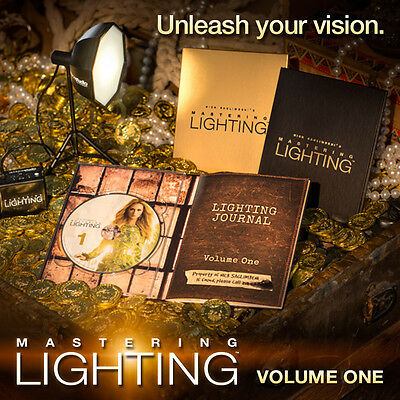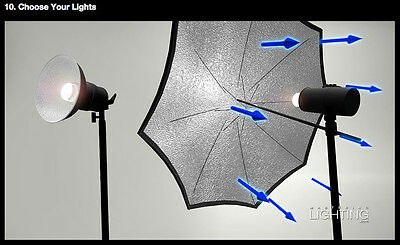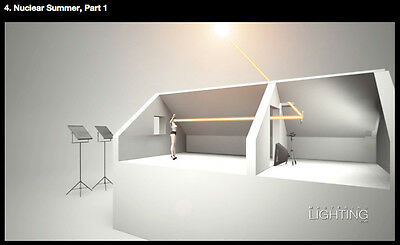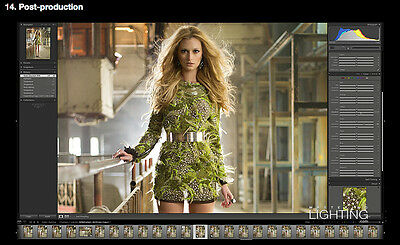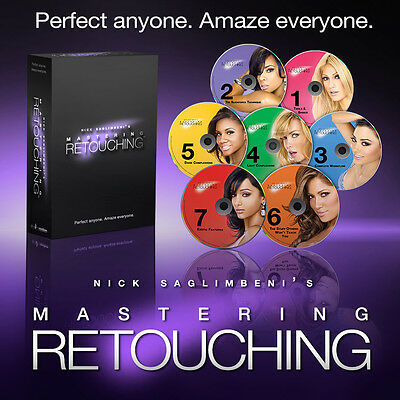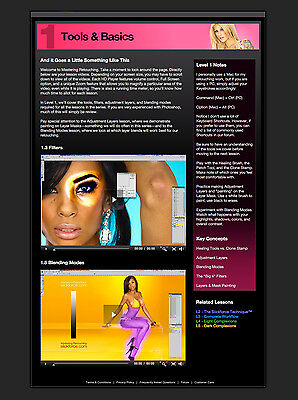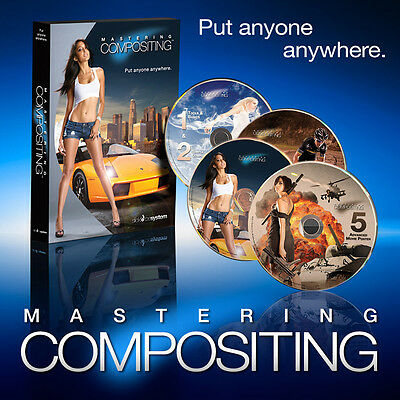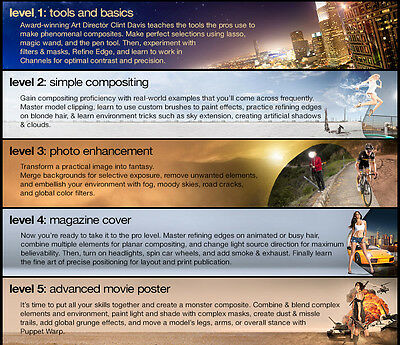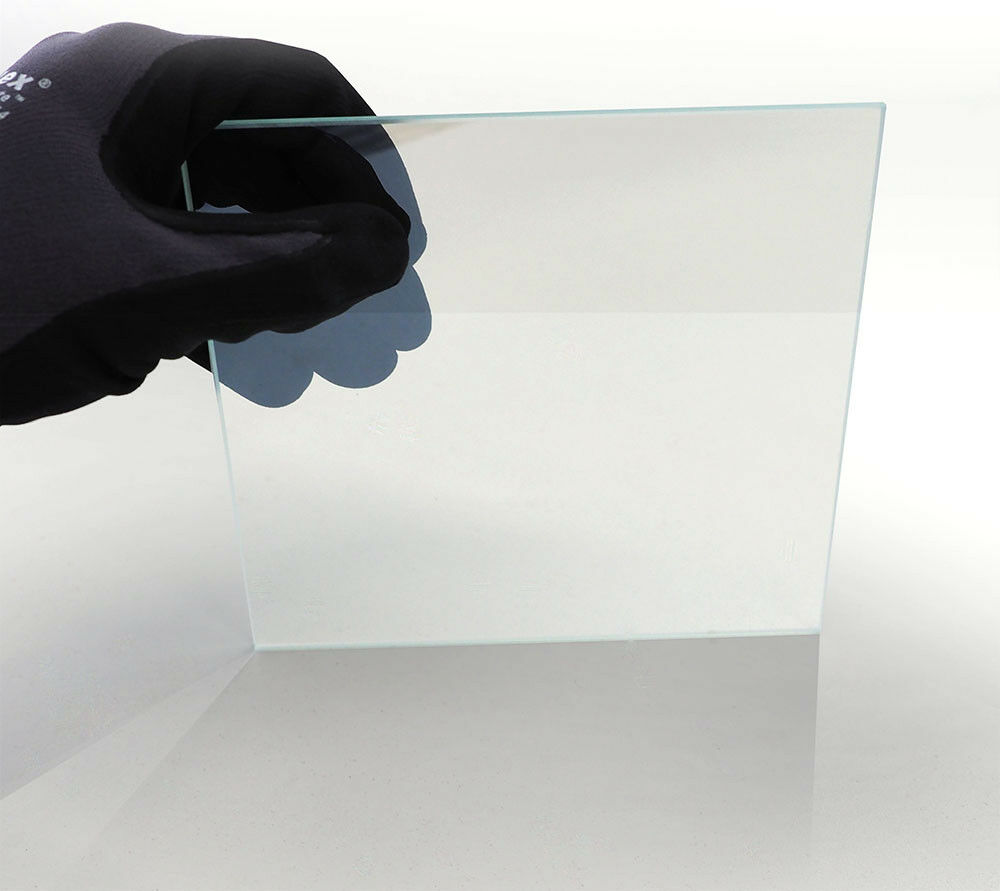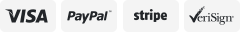-40%
SlickforceSystem: Mastering Lighting, Retouching & Compositing DVD Tutorials
$ 99.79
- Description
- Size Guide
Description
Special Trilogy Pricing! LOW INVENTORY!*FREE EXPEDITED SHIPPING WITHIN U.S.!!
This trilogy bundle contains
Mastering Lighting
,
Mastering Retouching
and
Mastering Compositing
Collector's Edition DVD Box Sets. Take advantage of reduced pricing! These photography tutorials will help take your photography to the next level.
MASTERING LIGHTING:
In
Volume One
, you’ll follow Nick on his visual journey from concept and scout to lighting and post. Watch as he completely reverse-engineers his shooting process and details the pitfalls many photographers fail to avoid.
Mastering Lighting
gives you the experience of being right there on set, lighting like the pros in real-time.
Mastering Lighting
Volume One covers challenging concepts such as lighting a large space, redirecting the sun, balancing natural and artificial light sources, creating light contrast, making hair and skin glow, working with fog, scheduling your setups, and finding the best composition for both your model and the location.
Mastering Lighting
is a groundbreaking series that makes once-difficult lighting concepts easy to understand, imprinting the knowledge in a fun and intuitive way. Due to popular demand, we are offering a special library collector’s edition DVD of
Mastering Lighting
, which includes
Nick's Lighting Journal
.
MASTERING RETOUCHING:
LEVEL ONE: Tools & Basics
— Master the tools and concepts required for state-of-the-art retouching. Includes lessons on Healing Tools, Brushes, Dodging & Burning, Blurring & Sharpening Filters, Shaping and Contouring, Adjustment Layers, and Blending Modes.
LEVEL TWO: The Slickforce Technique
— Learn the method retouchers & photographers have puzzled over for years. The Slickforce Technique™, created by Nick Saglimbeni, enables you to smooth seemingly impossible flaws, while retaining three-dimensionality & texture.
LEVEL THREE: Complete Workflow
— Now you're ready to put it all together and complete your first start-to-finish retouch. Follow along as Nick uses the skills taught in the first two lessons to perfect an image. Additional lessons on contour-mapping, relative dodging & burning, and fixing discoloration.
LEVEL FOUR: Light Complexions
— Master techniques for retouching skin flaws and discoloration issues commonly associated with models of lighter skin tones. Bonus Lessons on vein removal, fixing mismatched wardrobe colors, and believably tanning a model of pale complexion.
LEVEL FIVE: Dark Complexions
— Master techniques for retouching skin flaws and discoloration issues commonly associated with models of darker skin tones. Bonus Lessons on removing back twists, breast "lifting" and removing the appearance of dry or "ashy" skin.
LEVEL SIX: The Stuff Others Won't Teach You
— Now you're ready for the major leagues. Tackle "curve ball" issues that stump most retouchers, such as extreme close-ups, harsh sunlight & shadows, stetchmarks, freckles & moles, jewelry removal through hair, moody lighting, and retouching wet models.
BONUS LEVEL: Exotic Features
— By popular demand, we've added lessons on fixes commonly requested by models of Asian, East Indian, and Middle Eastern descent. Lessons include facial contouring, eye & nose detail work, creating shape where desired, and achieving a “porcelain skin” glow.
MASTERING COMPOSITING:
LEVEL ONE: Tools & Basics
— Award-winning Art Director Clint Davis teaches the tools the pros use to make phenomenal composites. Make perfect selections using lasso, magic wand, and the pen tool. Then, experiment with filters & masks, Refine Edge, and learn to work in Channels for optimal contrast and precision.
LEVEL TWO: Simple Compositing
— Gain compositing proficiency with real-world examples that you’ll come across frequently. Master model clipping, use custom brushes to paint effects, practice refining edges on blonde hair, and learn environment tricks such as sky extension and creating artificial clouds & shadows.
LEVEL THREE: Photo Enhancement
— Transform a practical image into fantasy. Merge backgrounds for selective exposure, remove unwanted elements & embellish your environment with fog, moody skies, road cracks, and global color filters.
LEVEL FOUR: Magazine Cover
— Now you’re ready to take it to the pro level. Master refining edges on animated or busy hair, combine multiple elements for planar compositing, and change light source direction for maximum believeability. Then, turn on headlights, spin car wheels, and add exhaust smoke. Finally, learn the fine art of precise positioning for layout and print publication.
LEVEL FIVE: Advanced Movie Poster
— It’s time to put all your skills together to create a true monster composite. Combine and blend multiple complex elements and environments, paint light and shade with masks, create dust and missle trails, add global grunge effects, and move a model’s legs, arms or overall stance using Puppet Warp.