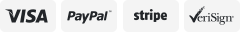-40%
Phonak Remote Control - Marvel / Paradise
$ 102.23
- Description
- Size Guide
Description
Phonak Remote Control - Marvel / ParadiseThis product data sheet is originally written in English.
Phonak Marvel Remote Control
The Phonak Remote Control has been designed with the user in mind, the indicator light being pocket sized with an attached lanyard, it is a great accessory for discreet on-the-go volume and program adjustments.
Users of Phonak Marvel hearing aids can use this remote control to adjust the volume of their hearing aids using the up and down buttons. They can also switch between any programs that have been enabled by using the program button.
Usage
To first activate your Phonak Remote Control pull out the battery protective tab. To use your Phonak Remote Control with your hearing aids, you must first pair them with it.
This only needs to be done once as after the initial pairing, your Phonak Remote Control will connect automatically with your hearing aids. The Phonak Remote Control will be in pairing mode if switched on for the first time, however instruction can be found in the user guide for placing the device into pairing mode if required.
When using the Remote Control, adjustments are made to both hearing aids at the same time. The indicator light will Flash green once when each change is made. The indicator light will remain solid orange when the battery of the device is low – this device requires a lithium button cell (CR2032) battery. More information about the indicator light can be found in the user guide.
Bumped Buttons
The program button has a raised bump for tactile differentiation between buttons. There is an on/off switch at the side so that the device can be turned off to prevent accidental adjustments being made.
Pairing Mode
Pairing mode is indicated by the blinking blue light indicator on your Phonak RemoteControl. Set your hearing aids into the pairing mode by switching them on.
You now have 3 minutes to pair your Phonak RemoteControl with your hearing aids which will happen automatically if both the hearing aids and remote are in pairing mode. When a successful pairing has been made, the indicator light will show solid green for 5 seconds and a notification beep may sound in your hearing aids.
If you have problems making the pairing, please contact your hearing care
professional.
Compatibility
:
Suitable for Marvel Hearing Aids. Not suitable for the Phonak Belong/Venture.
This only needs to be done once as after the initial pairing, your Phonak Remote Control will connect automatically with your hearing aids. The Phonak Remote Control will be in pairing mode if switched on for the first time, however instruction can be found in the user guide for placing the device into pairing mode if required. When using the Remote Control, adjustments are made to both hearing aids at the same time. The indicator light will Flash green once when each change is made. The indicator light will remain solid orange when the battery of the device is low – this device requires a lithium button cell (CR2032) battery. More information about the indicator light can be found in the user guide. You now have 3 minutes to pair your Phonak RemoteControl with your hearing aids which will
MPN
Does Not Apply
Brand
Phonak
Labels & Certifications
CE Certificate
Type
Remote Control